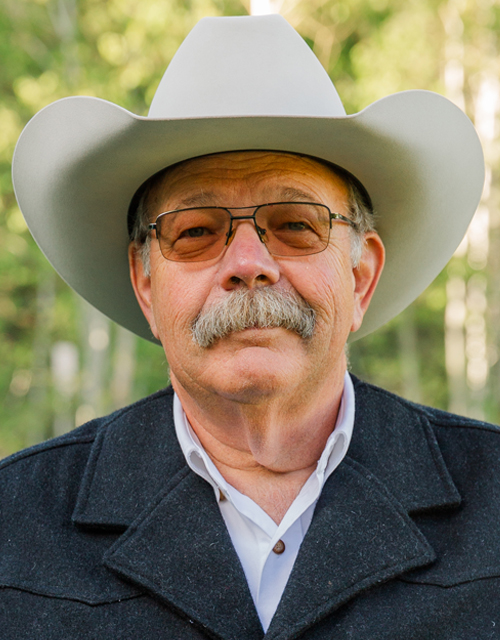1How do I get started?
To be eligible up for Alpine Credit Union Bill Pay you must have a checking account with overdraft privileges and Internet Banking access. If you do not have these services please call
801-225-0256 or visit any Alpine Credit Union branch to setup these services. Once you have these services you can apply for Bill Pay by logging onto Internet Banking and clicking on the Bill Pay link.
2Are there any fees associated with the Bill Pay Service?
Alpine Credit Unions Bill Pay Service is free. There is no monthly fee or limits on how often you use Bill Pay. There is a $25.00 per item fee for insufficient funds.
3Should the processing date be the actual due date of the bill?
No. You should schedule payments a minimum of five (5) business days for your check payments and a minimum of three (3) business days for your electronic payments prior to the actual date. Weekends and Federal Reserve holidays are not counted as business days.
4How soon are funds actually taken out of my account?
Bill payments are debited from your designated account within 24 hours of the process date.
5What happens if I do not have enough money in my account to cover a scheduled transfer or payment?
If funds are not available on the requested processing date, your transfer or bill payment may be cancelled. If cancelled, you will be required to reschedule the payment; the bill pay system will only process the payment one time. If a recurring payment is cancelled, future payments on the recurring schedule will not be affected; however, you will need to reschedule the cancelled payment if you want it to be paid.
6When and how are my payments delivered and how can I ensure that my payee receives my payment by the due date?
After funds are withdrawn from your account, we may remit your payment(s) by electronic funds transfer, or if the payee does not accept electronic payments, by mailing your payee a check. Because of the time it takes to remit your payment to the payee, they will not receive payment on the processing date (the date you instructed us to deduct the funds from your account). Therefore, you should allow sufficient time for payments to be received and posted to your account. See Process Date under Terms and Definitions for more details on the number of days to allow for payments to be received by your payee. You may verify receipt of the payment by your payee by contacting them directly or checking your next billing statement for verification of posting the payment.
7When is the last possible opportunity for me to change or cancel a scheduled bill payment?
You can change or stop a payment prior to 2:00 pm on the processing date you originally scheduled. (You will not be able to change the date on a recurring payment; however you can stop and reschedule the payment.)
8Who do I contact if my transfer or payment has not been posted?
Before any research can be done on a payment that has not posted, please allow a minimum of (10) business days for a check payment and a minimum of (5) business days for an electronic payment and transfer to reach your payee. Often it does not take this long, but this is the amount of time we allow the merchant to receive and post our payments. If the transaction has not been posted by that time, simply contact us by calling
1-888-871-8229(this number can also be found at the bottom of every page on the bill pay website). You may also chat with a Subscriber Services representative by clicking on the Chat button (when available) on the bill pay website or send us an email at
subscriberservices@billpaysite.com. We will follow up on the transfer or payment and get back to you within 24 to 48 business hours.
9Why are some of my payees highlighted in Yellow?
Payees that are in pending status will be highlighted in yellow. For added Email Payees or new Transfers, check your email for a confirmation request that contains instructions on how to complete the confirmation process. For added bill payees, it takes up to three (3) business days for an added payee to be approved.
10What is a Challenge Phrase and Response and why is it required for certain transactions?
The challenge phrase and response is a question and answer that you established on your bill pay account. This question and answer should be one that only you know. Therefore, it provides an additional level of security with your bill pay account.